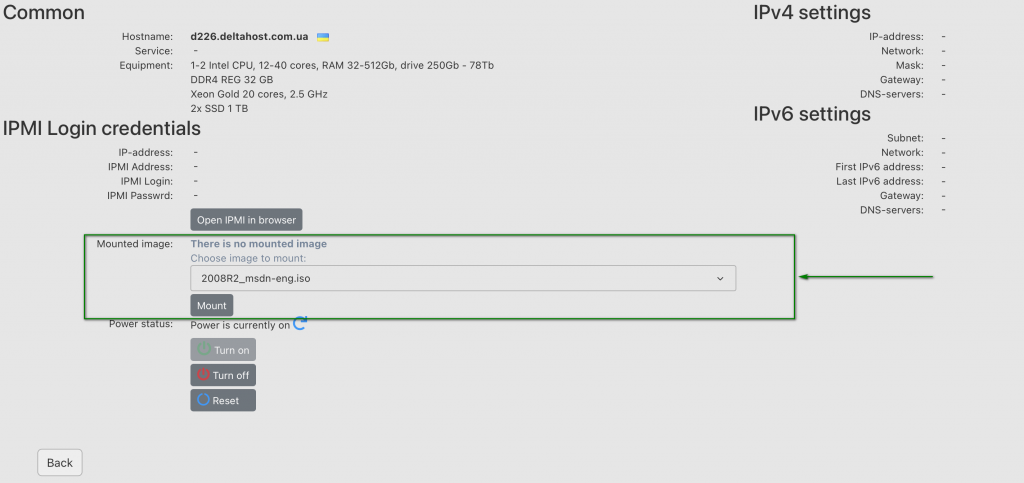IPMI in the browser
Deltahost dedicated servers support IPMI. Available over the network the IPMI module allows you to manage the server remotely.
Access to the server is implemented using IPMI in the browser ensuring the most efficient management of the server and constant, fully functional access without additional software and settings.
To access the server using IPMI in a browser, you need to go to the server management in the Deltahost control panel and click the "Open IPMI in the browser" button. Sometime later (up to 30 seconds) there will be a window with the visual server management.
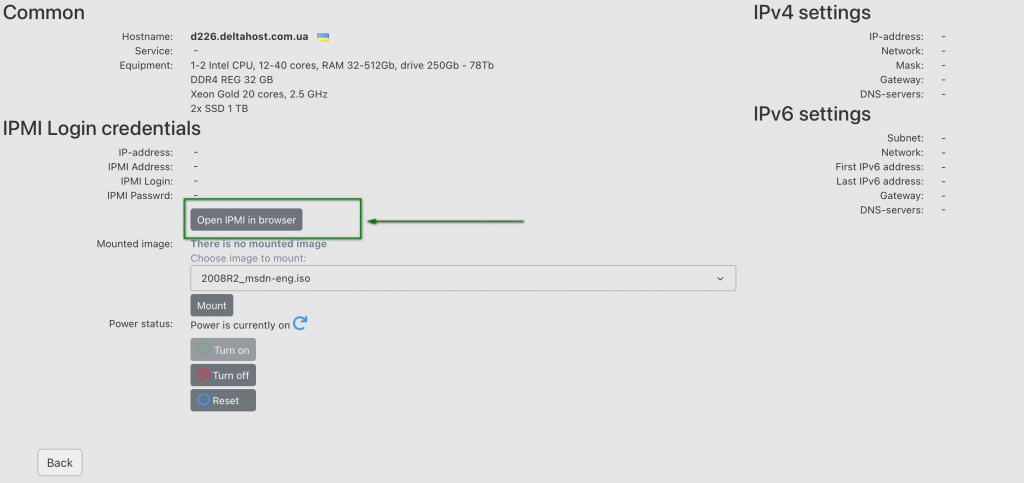
Power management, mounting ISO-image
You can manage server power from the Deltahost control panel. Available to enable, disable, reset, display on/off, check on/off.

Mounting an ISO-image is also available in the Deltahost control panel. To mount an image, you need to select an image from the list and click the "Mount image" button.