The VPS-BACKUP service allows you to create several backup copies of your VPS server for subsequent restoration in case of failures or other unforeseen situations.
There are two types of backups:
- Automatic - created automatically by the system, one copy per week. The last 2 copies are stored.
- Manual - created manually by the user. One backup per day is available. Just one last copy is stored. Old backup will deleted after a new backup is created.
Backup copies are managed in the «Manage» - «VPS» section of the control panel:
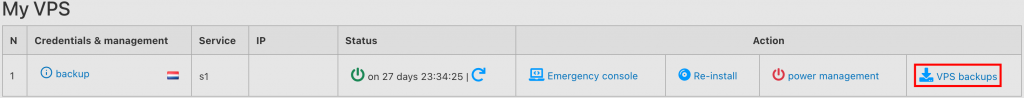
Creating a Backup
To create a backup copy, pleace choose the «Manage» - «VPS» section and select the appropriate «VPS backups» item for your VPS server. Then, in the window that appears, click «Make copy» button:
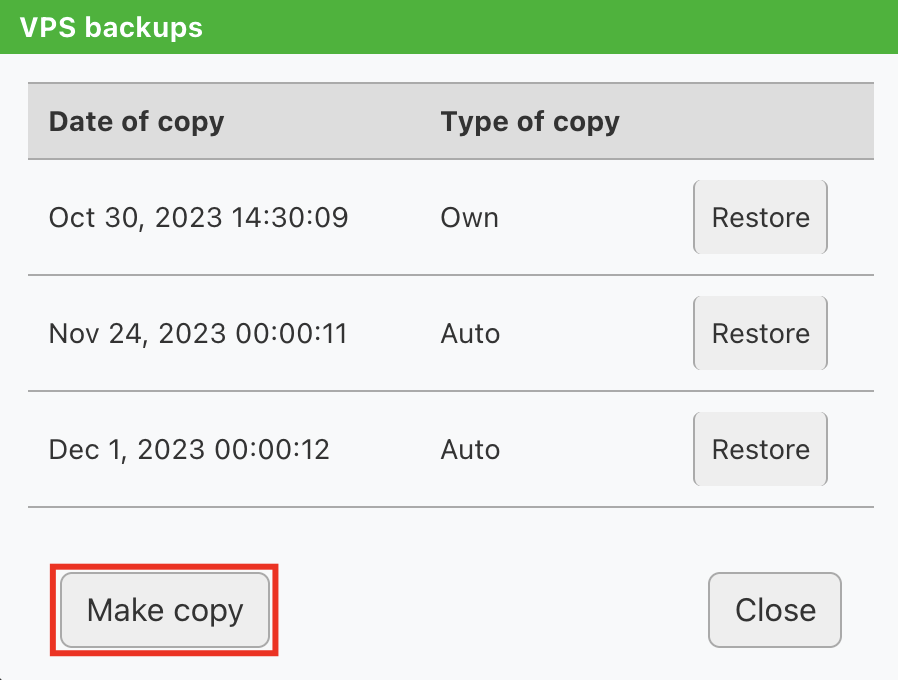
Creating a backup does not affect the operation of the VPS, does not reduce performance, or restricts access to the VPS. However, you need to understand that while creating a copy, it is advisable to refrain from changing the data on the VPS.
Restoring from a backup
To restore VPS from a backup, pleace select the «VPS backups» item for your VPS server in the «Manage» - «VPS» section, and then click «Restore» button near the desired backup:
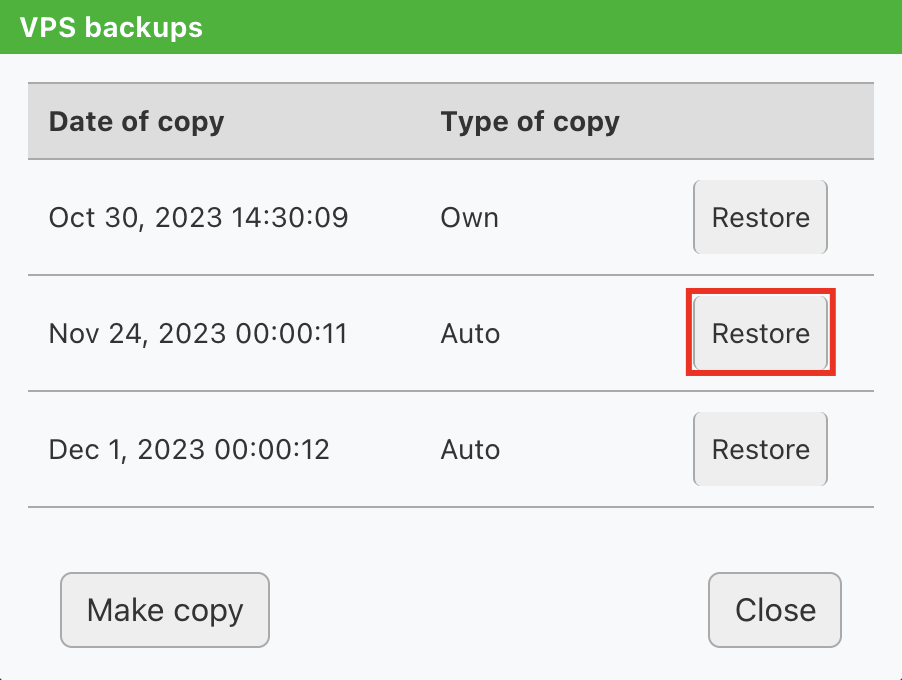
Important Notes
- VPS backup cannot be downloaded for security reasons.
- Create and restore backup requests cannot be cancelled.
- The process of creating a VPS copy does not start immediately after pressing the button, but is placed in a queue and starts within 5 minutes.
- It is not recommended to restore VPS server from backups created before the VPS tariff upgraded.
- When VPS restored from the backup, its state restored in at the moment the backup was created. Any changes made after the backup created will be lost.
- Restoring from a backup is only possible for the entire server. It is not possible to restore part of the data or some files from a VPS backup.
- During the VPS recovery, the VPS server is unavailable. Restoring from a copy takes up to 5 minutes.




